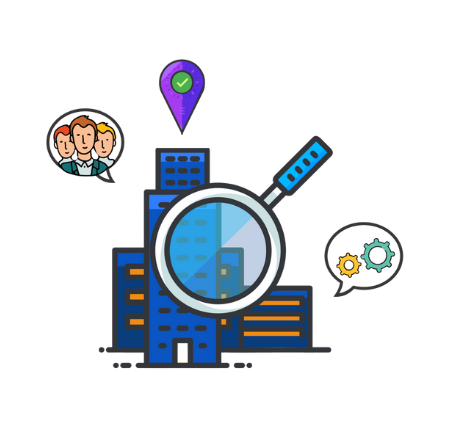B oolean search is a manual type of search that allows you to combine keywords with operators so you can better define your search. Boolean searching is used to help you get search results faster and with more precision. And now, you can use it each time you need it in the BrandMentions app.
Why You Should Use Boolean Search in BrandMentions
Boolean search is a query methodology that is used to broaden, narrow or refine search results.
And if you're wondering where is the fancy name coming from, you need to know that the Boolean search was invented by George Boole, an English mathematician and author of The Mathematical Analysis of Logic (1847). Since its invention, it has significantly influenced the evolution of the search, especially of the biggest search engine, Google.
Yet, Google search results page is not the only area where Boolean search is very helpful.
In social listening, Boolean query tracking helps you quickly and effectively identify the exact mentions you are interested in.
Similar to an “Advanced Search” function, Boolean search operators allow you to include, exclude and tag specific keywords to carefully refine your search results.
We know that each user has different needs and that's why in BrandMentions you can use either of the keyword tracking modes: the default or the more advanced one - Boolean Query Tracking.
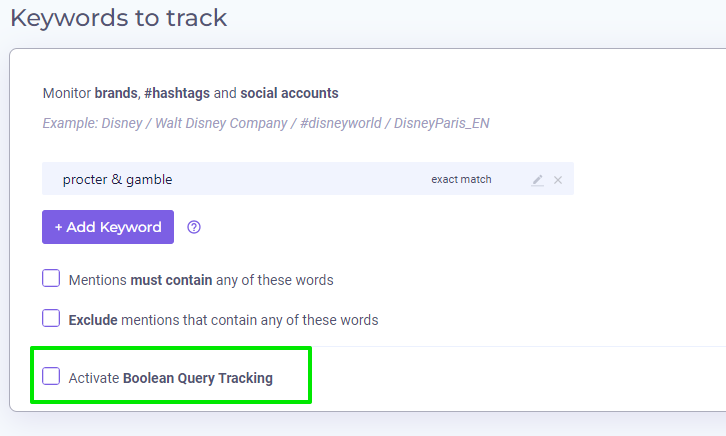
How Does Boolean Search Look Like in BrandMentions
We know that if you're not used to Boolean Search, at first glance, a Boolean expression might seem overwhelming; yet, things are simpler than they seem.
Let's take for example the Boolean query from the screenshot below. What you are actually telling BrandMentions through this expression is that you want to get all the mentions containing the exact name Rafael Nadal plus any of the following tennis tournaments: Australian Open, Roland Garros, US Open or Wimbledon, but only if those mentions do not contain any reference to Roger Federer. To keep it short, a mention having the title: Rafael Nadal and Roger Federer head to head at US Open, won't be reported.
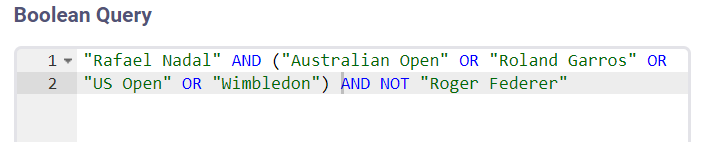
When it comes to Boolean Queries, expressions can be as long and as complex as you need. As long as you are using the operators correctly, the sky is the limit when it comes to the elaboration of the string.
Let's take some more examples. In the screenshot below, we are telling the app to report all the mentions containing the keyword London + the exact phrases: Hyde Park + horse riding + good weather but not the ones including the word winter, or the ones including the exact phrases: horse riding + lessons + London.
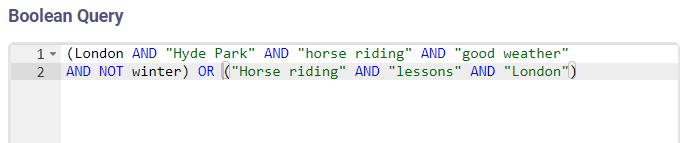
In the example below, we can see a string that we can create if we want to get a report of mentions that are related to the "apple" as a fruit, and not the technology company from Los Altos.
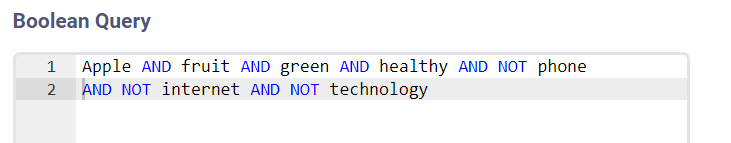
Boolean Query might come in handy when you're into the recruiting industry as it can give you very targeted mentions that can lead to finding candidates, jobs, projects, etc. In the screenshot below, we are asking the app to return only those mentions that contain the keyword "developer" in the proximity of the keyword "job" plus any of the words "Java" or "PHP", but not the words United States (and variations of writings the state). Therefore, if you were to look for developer jobs with skills in Java or PHP from anywhere except US, here's a string that might come to help.
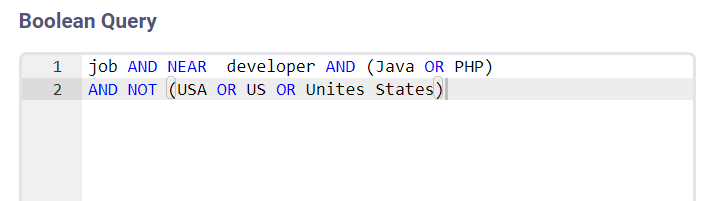
Let's take the example of another tennis tournaments related query. We know that the string below may look long and may be overwhelming, yet, what we are looking for here are the mentions that contain the names of the big tennis tournaments (written in different variations) and the winner for the year 2021 : Wimbledon + US Open + Australian Open + Roland Garros + winner + 2021. The string might look complex, yet, the results will be as straightforward and on point as they can be.
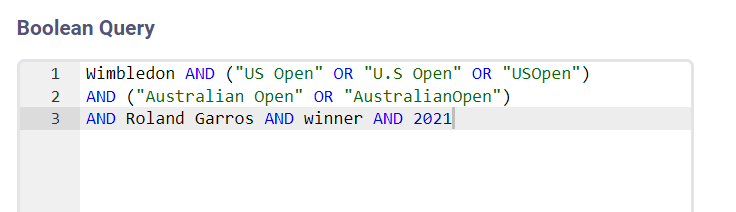
Examples of Boolean Search Use Cases
When it comes to this advanced type of search, you have to become good friend with one concept: the Boolean operators. They will be the ones that will help you broaden and narrow your searches when looking for mentions in the world wide web.
BrandMentions uses a large set of operators that are leisurely explained here.
Below are just a few examples of how you can best use the Boolean Query Tracking with BrandMentions.
Narrow your search using AND
Using the AND operator, we are asking the app to search for all mentions that include both the word “BrandMentions” and the word “brand monitoring”. This way, we have filtered out the excess and are left with the more specific mentions who fall in the cross section of the Venn diagram.
The more criteria we add using the AND operator, the fewer mentions we will find with our search.
It sounds like an oxymoron, but as we narrow our search using this method, we are finding the mentions that are most relevant for us.
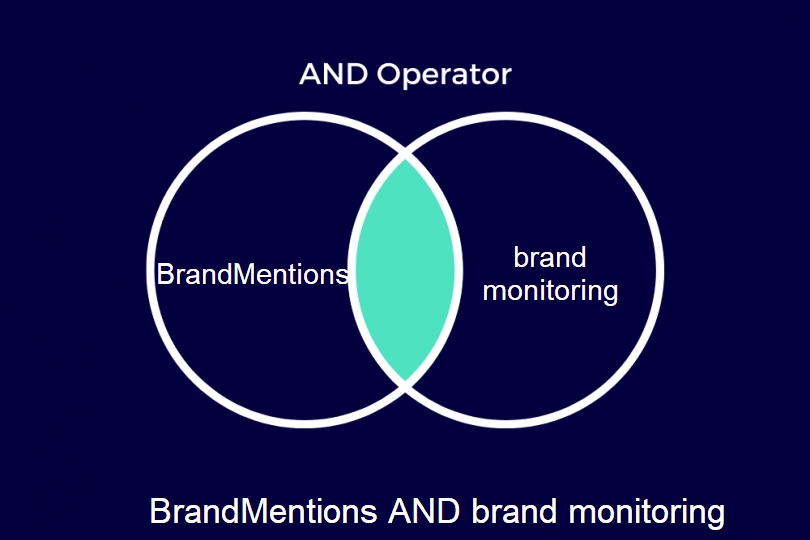
Expand your search using OR
Let's say that we want to get a larger set of mentions data, not only about our brand, BrandMentions, but also about brand monitoring in genera. Both terms are somehow very similar in terms of a skillset, but to a database, they are completely separate keywords. Let’s use the following Boolean string to help rectify this:
BrandMentions OR brand monitoring
Now we are asking the app to search for all mentions who include either of the two terms, or both terms simultaneously. This way, we make sure we get all the mentions about our brand name or about brand monitoring, so we can have a better idea on the topic.
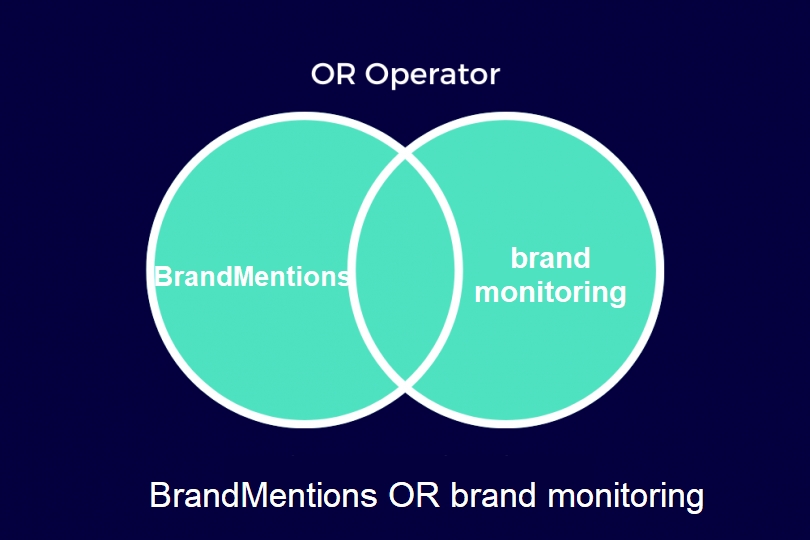
Narrow your results using AND NOT
The next example will help you narrow your search results by omitting unwanted criteria. Let’s take the first elements used again with “BrandMentions” and “brand monitoring” keywords and use the following Boolean string:
BrandMentions AND NOT brand monitoring
This time, we are asking the app to search for mentions who contain the word “BrandMentions”, but to exclude any that also have the word “brand monitoring” and those who just have the word “brand monitoring” in their profile. This means we are looking to find mentions who fall just on the left-hand side of the Venn diagram:
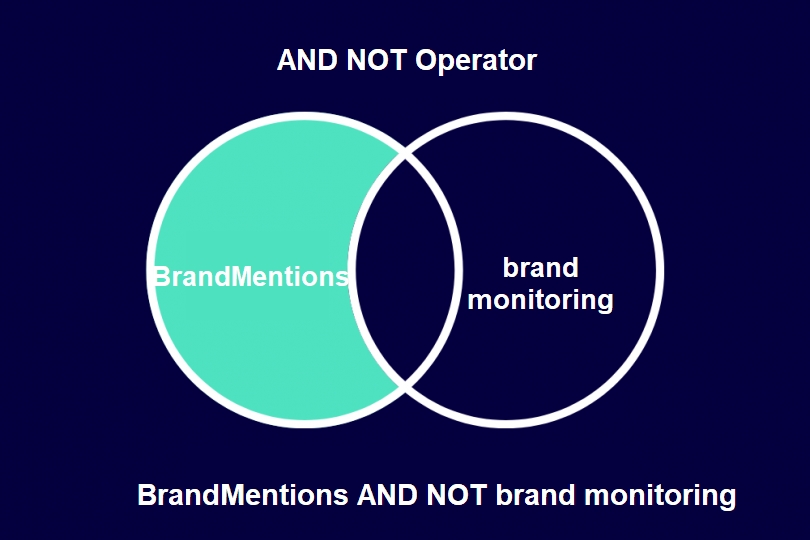
Define your results using Brackets
In short, you can use brackets to maintain groupings and indicate priority.
Brackets help you group search phrases and prioritize operators.
You can use the brackets operator to include multiple operators without changing the search query. When using Boolean search, we have to tell the app how to "solve" our expression. This means that in order to get the most relevant result for us, we have to use parentheses to tell the app what to solve first. This is where using brackets comes into play.
Brackets are essential for writing complex search strings, but their application often causes the most confusion . Essentially, a clause within brackets is given priority over other elements around it. For example, if we take the following search:
BrandMentions OR brand monitoring AND social listening
Do I mean to say I want to find mentions that have either the keyword “BrandMentions” or the keyword “brand monitoring”, and has the word “social listening”, too? Or do I mean that they have to have “social listening” or the combination of “BrandMentions” and “brand monitoring”?
When using multiple operators, the absence of brackets can make it impossible for the app to know what exactly do you need.
Let's see how things change when you add brackets.
(BrandMentions OR brand monitoring) AND social listening
BrandMentions OR (brand monitoring AND social listening)
In the expressions above, things are more clear but they also give different instructions: in the first one, we are looking for all the mentions containing "BrandMentions" or "brand monitoring" but also contain the keyword "social listening". In the second one, we are looking for all mentions containing "BrandMentions" or mentions containing brand monitoring + social listening. There are whole different expressions that offer whole different results.
When it comes to complex Boolean expressions, brackets might be one of the most important operators.
Boolean Search Top Advantages
There are obviously many advantages of using Boolean Query Tracking in BrandMentions. Yet, we want to highlight only a few, as we're sure that as soon as you'll start using this advanced type of search, you'll figure out for yourself dozens of other benefits.
More control of your mentions data
Boolean search expression can surely give you more control over the mentions results. Applying relevant Boolean operators can make your task easier and give you more accurate and focused results. The default/classical keyword tracking in BrandMentions can give you great results as well. Yet, there are times when you want a high level of filtering for your search and the normal keyword tracking might not be enough for your needs.
Save time
Apply the operators along with relevant keywords in your expression and you can create a meaningful list of Boolean expression in no time. This will help you save time in expanding your research and filtering the mentions results. The time spent on planning your search query will pay off well in the end when you’re able to find the data that fit your exact needs.
Accurate search queries
Ever wondered how many websites are there in the world right now? At the time of writing this article, there are near 300 million websites. And our job here at BrandMentions is to look trough all of them and offer you the exact data you need. Yet, the better the search query, the better the results. If you create a Boolean expression no matter how long but with as many operators as needed, chances are that your results will be highly accurate and on point.
Track generic brands easier
We know how much of a struggle it is to monitor generic brands. For example, telecommunications corporation Orange, or the technology company Apple. Our own brand is made up of a generic name: Brand Mentions (also referred to as BrandMentions or brand mentions or even BM). Therefore, we know how difficult it is for generic brands to be monitored as we're facing this issue ourselves. Yet, using Boolean search can make your work way easier, as you can define keywords and operators that will give you the mentions of your brand, and not other irrelevant results.
Boolean search is a complex topic indeed, but we know that once you go to Boolean Search tracking, you'll never go back. So, take it for a spin and tell us what you think about it. We'd love to hear your thoughts on it!