For the whole BrandMentions team, it is super important to make constant but measurable progress in reasonable time. So here we are again proud to present you some of our latest improvements of the tool: improved Dashboard features, better data filtering and segmentation, upgraded downloads and mention management.
No more than two weeks ago, we've integrated Slack, RSS and Webhook within the app. We hope you know that the BrandMentions team is always working to improve the tool, so it's now time to present you what we've been working lately:
New Metrics to Monitor on the Dashboard
There is no novelty that shareable, white-label dashboards are available within BrandMentions. All your mentions insights data is automatically created in an easy to understand and use interface which can be shared with your teammates, clients in a matter of seconds. And as improvement makes perfect, we've just added some brand new metrics within the dashboard section, for you to monitor and measure:
- Mentions
- Interactions
- Reach
- Shares
- Likes
- Social mentions
- Web Mentions
- Backlinks
- Positive mentions
- Negative mentions
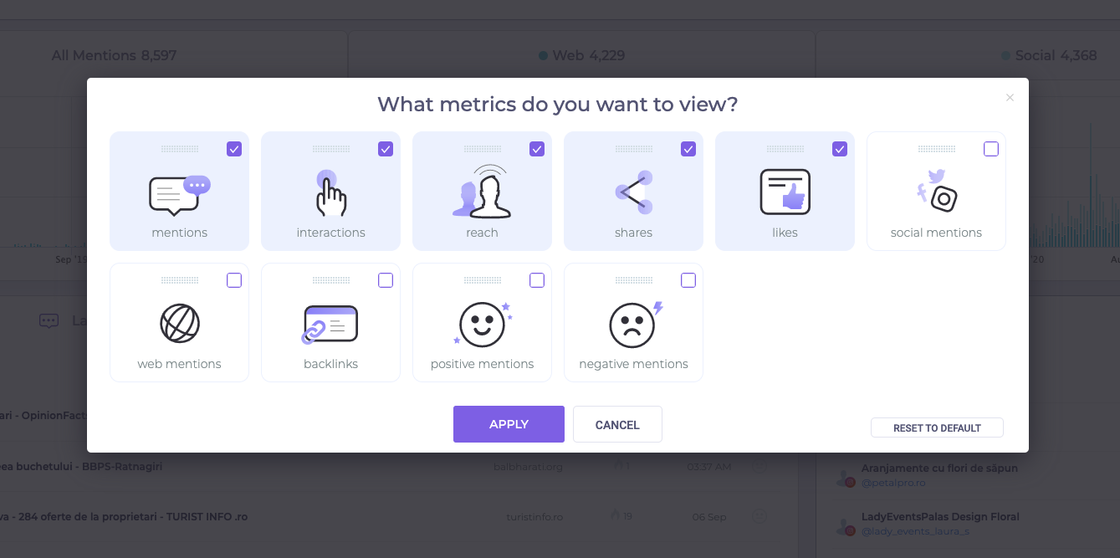
Of course, you can customize what metrics you want to see within your dashboard. You can add them all or just a few of them, depending on your monitoring needs.
Also, the Dashboard has a new feature (on both the shared dashboard and the one within the app): Within the "Latest mentions" area, we've added a scrollable section that allows you to view the top 200 mentions. We know it might seem like a small update, yet, it's that kind of small upgrade that improves the dashboard's usability considerably.
Filters and Segments Improvement
We've closely analyzed our users' behavior in the app, we've listened to their feedback and we came to the conclusion that filters and segments need some improvements. Said and done, here are the main improvements we've been working on lately:
• We've added filtering options within the Influencers section.
• Filters are persistent among the Dashboard, My Mentions and Influencers sections. (navigate among these pages with the same filters applied)
• The Date filter is persistent. (the app will remember the last date filter you used and apply that every time you log into the tool)
• You can filter by Tracked Keyword. (if you track multiple keywords you can now find which keywords triggered a set of mentions to be collected by the system).
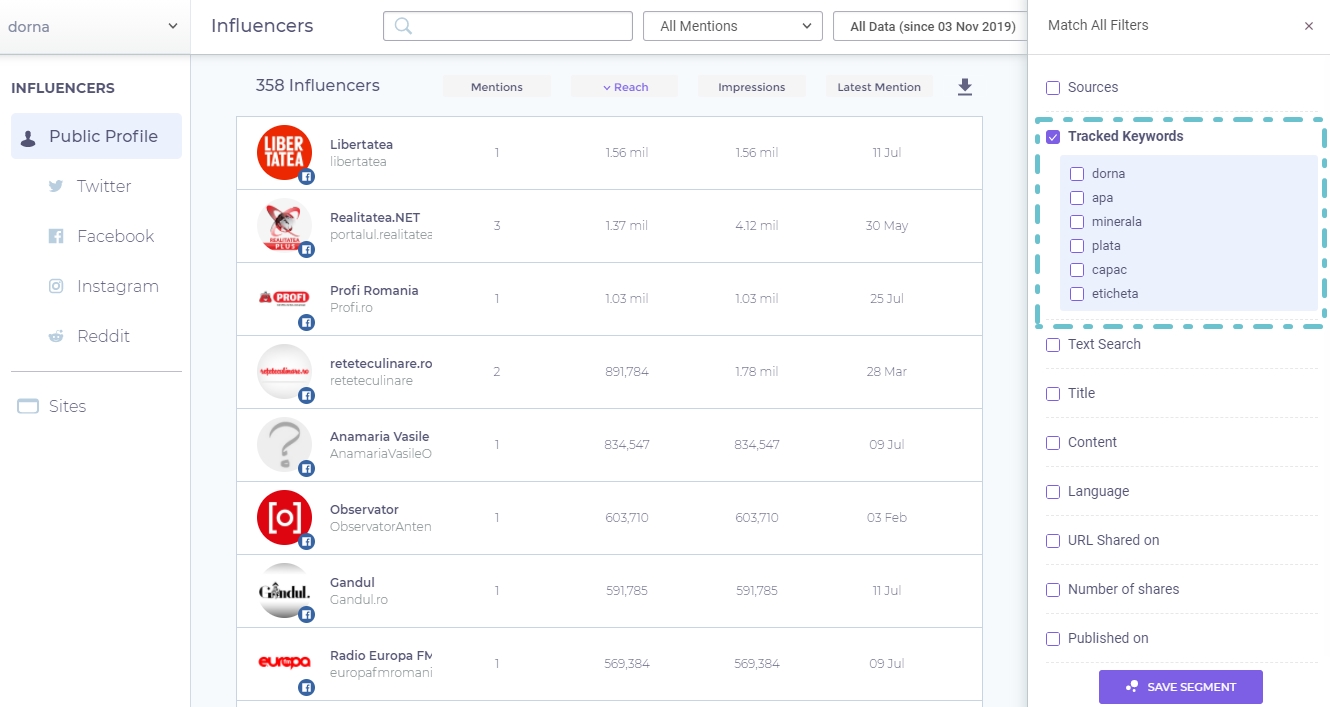
Excel Downloads and New Metrics Export
No job is finished until the paper work is done. That's why we added two main improvements to the "export data" functionality.
• The ability to export to Excel file (.xls) directly (until recently, only CSV export was available).
• We've added new metrics within the Excel/CSV export (within your exports you can also find data regarding social media interactions, social media reach, social media likes, social media shares, social media comments, Instagram likes, Instagram comments)
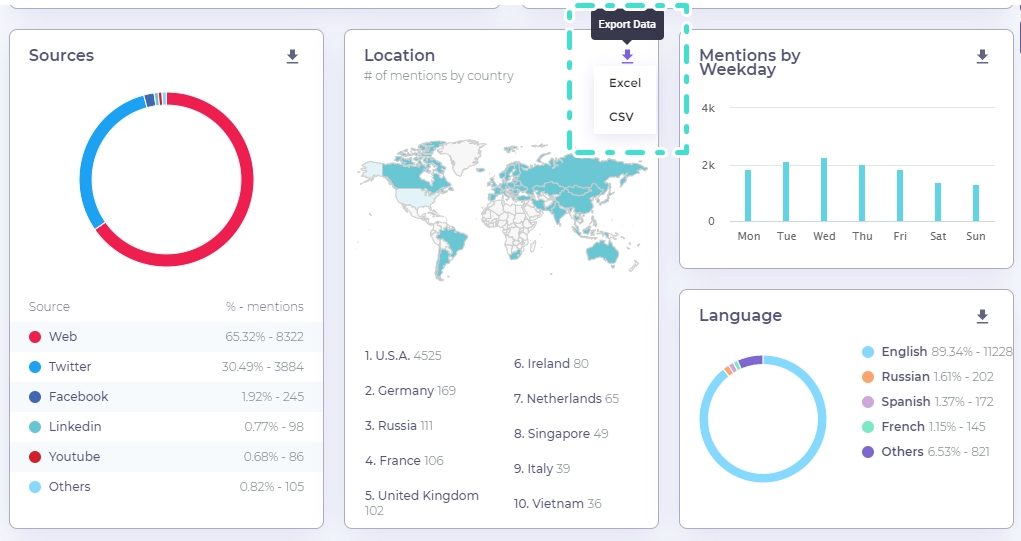
Even more, there is even more to download now. Actually, everything from the dashboard is downloadable in excel or csv format . All the charts, the metrics, everything from the dashboard can be downloadable in the format that fits you best. This way, you get more control and granularity for your social and media analysis.
Block Unwanted Mentions
We know that sometimes you might not want to receive mentions from a specific author or website. Ignoring a specific author/website is very easy to do from the project settings area.
Yet, now we've made things even easier. You don't have to make any changes within the settings area as you can block unwanted authors right from the mentions flow. As you're scrolling through your mentions, if you're seeing an author or website you don't want to receive mentions from, simply click on the block button. This way, all future mentions from that author will not be reported anymore, and all current mentions from the same source will be deleted.
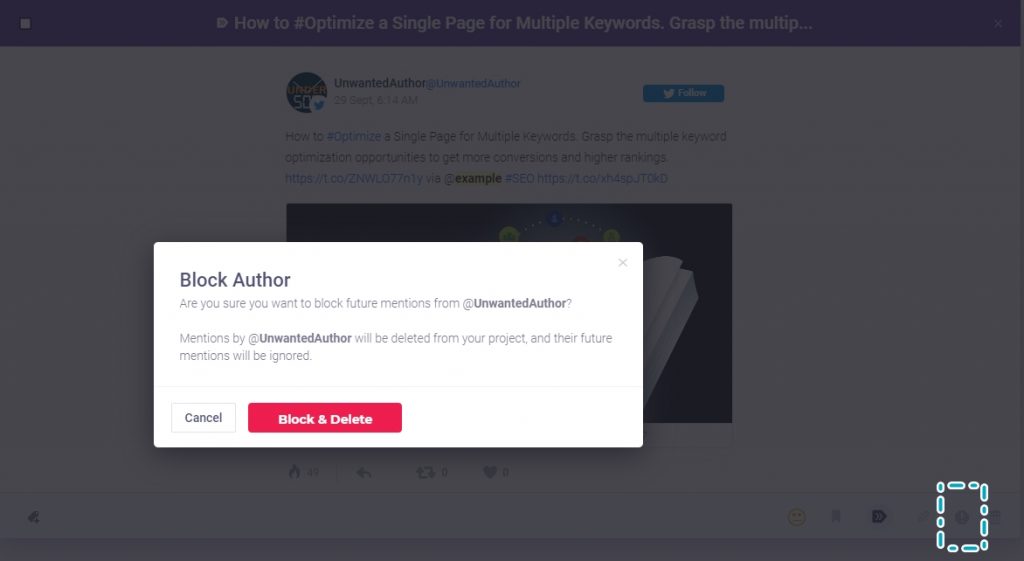
Within our feedback section we're closely analyzing each and every suggestion, improvement idea or users' proposals. So feel free to add your feedback and suggestions there and we promise to do our best to transform those proposals into app features. The next update is not far away, so stay tuned and enjoy using BrandMentions, probably the most comprehensive brand monitoring app.

