You want to monitor your online mentions with Google Alerts? Want to know how to set up Google Alerts? Then you’re in the right spot. We’ve elaborated the steps you need to take to create alerts and get all the important mentions in your inbox.
Google Alerts is super easy to set up. Let's dive into how you can start receiving real-time notifications about everything that matters to you, whether it’s new mentions of your company, search results, or trending news.
- How to Set up Google Alerts
- How Google Alerts Helps
- Advanced Google Alerts Tips & Tricks
- Effective Google Alerts Alternative: Brand Mentions
- Maximizing the Potential of Google Alerts
What Is Google Alerts, and Why Should You Care?
Google Alerts is a free, simple tool that sends you notifications whenever specific search queries or phrases appear online. Whether you’re a social media manager, digital marketer, or a reputation manager, these alerts help you stay updated on key conversations and mentions that involve your brand, products, competitors, or industry.
But why limit yourself to just brand mentions? Google Alerts can track much more, including social media, blog posts, and even artificial intelligence topics. From tracking your competitors to search researching for content ideas, it’s a versatile tool that you can set up quickly and easily.
Ready to learn the ropes? Here’s how to start setting Google Alerts.
1. How to Set up Google Alerts
Setting up Google Alerts is a walk in the park. You’ll be tracking mentions before your next coffee break. Here’s how to do it:
Step 1: Log into Google
Make sure you’re logged into your Google account (Gmail works perfectly). This account will be the destination for your alert emails. You can even opt to get your alerts through an RSS feed if you’re feeling old school.
Step 2: Go to Google Alerts
Visit google.com/alerts to start setting Google Alerts.
Step 3: Enter Your Desired Search Term
In the search bar, enter the keyword, company name, or topic you want to track. For example, if you're a content marketer, you might set alerts for terms like "SEO tools," "content marketing trends," or your competitors' company names. Be creative here—Google Alerts works for everything from tiếng việt to artificial intelligence to search results from blogs and Google News.
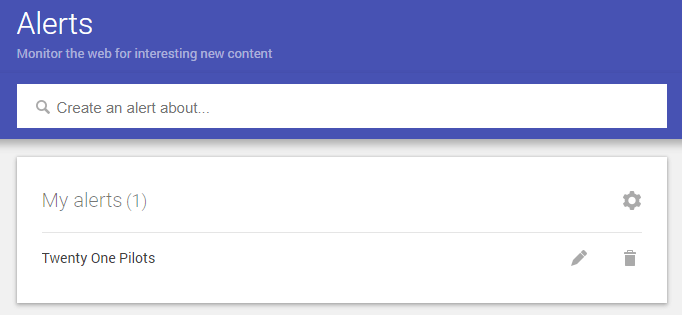
Step 4: Customize Your Alerts
Next, hit the "Show options" button. Google lets you customize your alerts with a variety of settings:
- Frequency: Do you want updates as they happen, daily, or weekly?
- Sources: News, blogs, videos, or web?
- Language & Region: Stick to specific locales and languages. (Google News is great for geo-targeted mentions!)
- Volume: You can either get “all results” or just the best.
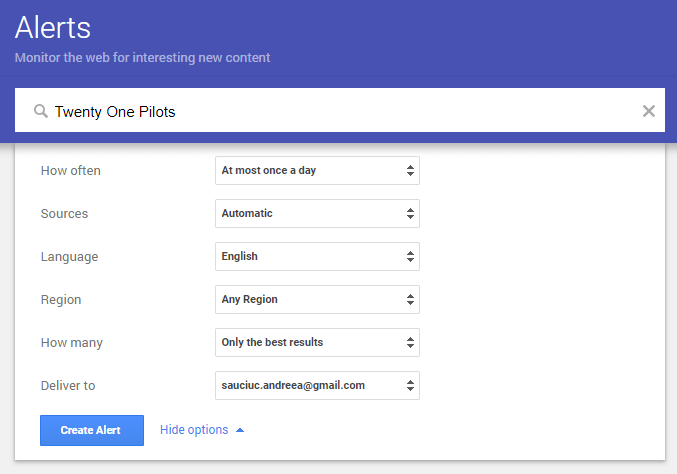
Step 5: Create Your Alert
Happy with your settings? Hit the "Create Alert" button, and you're set. Google Alerts will begin crawling the web for the search term you selected. Plus, you can always tweak these settings by clicking the ⚙ settings icon.
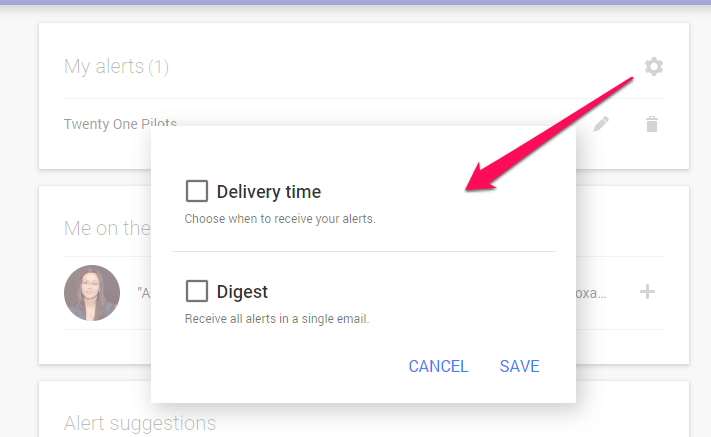
Step 6: Wait for Alerts to Roll In
Sit back and relax! Google will now deliver mentions right to your inbox. These alert emails will help you keep tabs on emerging trends in your industry, keep an eye on competitors, and never miss a mention of your brand online. Every time you get an alerts click, you’ll be one step ahead of the game. Be sure to regularly check these alerts clicks to ensure you're not missing anything important.
After you create your alerts, you’ll see them in a list, where you can review, edit and delete them. You can create lots of other alerts and see all of them here.
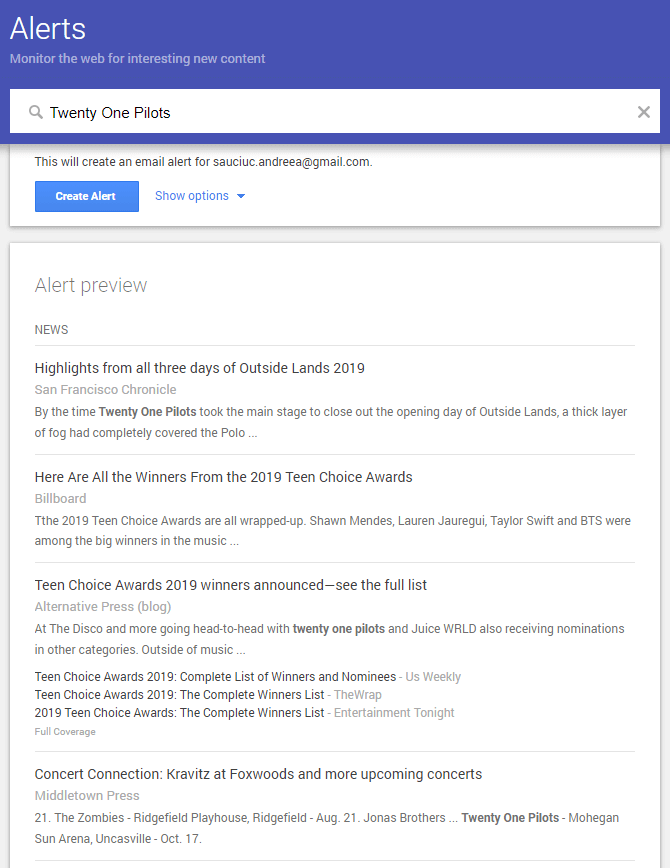
Preview the list of mentions that match your options directly in your account. Based on how often you opted to receive notifications, Google will send you a list of mentions on your Gmail account.
2. How Google Alerts Helps
Google Alerts is more than just a notification tool—it’s a powerful ally in your marketing strategy.
Here’s how it can help you:
- Stay Updated on Industry Trends: Google Alerts helps you stay ahead by tracking the latest trends in your niche or industry. Set up alerts for Google Trends to get instant updates on trending topics, perfect for real-time search researching.
- Monitor Your Brand’s Reputation: Get real-time feedback about what people are saying about your brand. Whether it's positive or not, you'll have the heads-up to respond promptly to mentions by receiving alerts.
- Competitor Spying (Yes, It’s Legal!): Keep tabs on your competitors by setting alerts on their brand names, products, and even key players in their team.
- New Blog Post Ideas: Alerts help you generate fresh content ideas by tracking emerging trends and hot topics in your field. It’s also an easy way to monitor google searches relevant to your niche.
- Discover Link-Building Opportunities: Google Alerts can help uncover where your competitors are getting backlinks, giving you insights into potential link-building strategies.
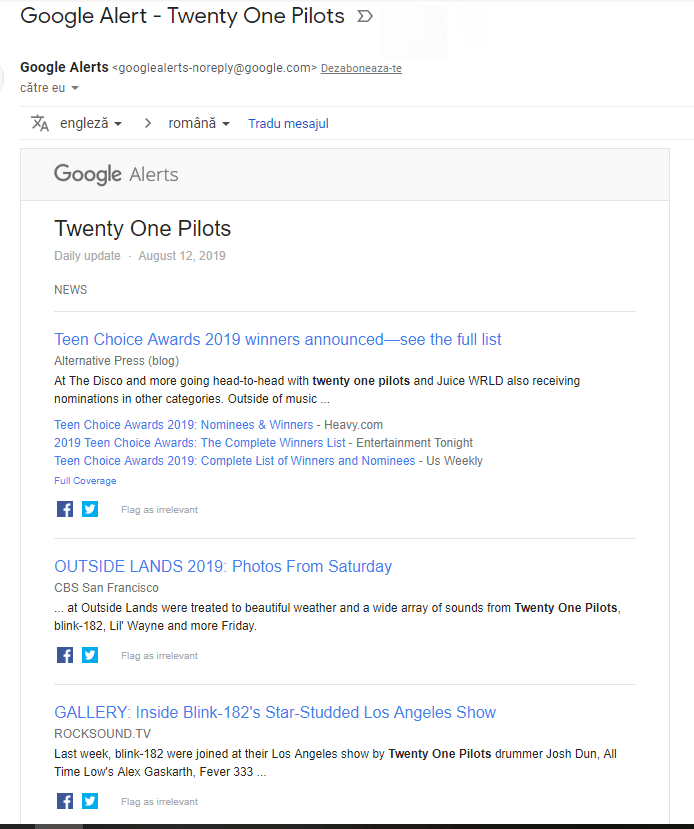
With a few simple tweaks, Google Alerts can also help you monitor academic sources by tracking Google Scholar results. Need to stay updated with the latest in research? Setting up alerts for Google Scholar is one of the smartest moves to keep tabs on academic conversations that matter to your brand.
3. Advanced Google Alerts Tips & Tricks
You’ve mastered the basics. Now, let’s dive into some tips and tricks to take your Google Alerts game to the next level.
Use Advanced Search Operators
Google Alerts responds well to advanced search operators, making it a powerful research tool.
- Quotation Marks (""): Use quotes around a keyword to get exact matches. For instance, searching for "social media tips" will only return results where this exact phrase appears in google searches. Using quotation marks ensures precision in your results.
- Minus Sign (-): Want to exclude a specific term? Add a minus sign before the word. Example: “SEO tools -free” will filter out all free tools.
- Site: This one’s a gem. If you want to get alerts from a specific site, use the site operator. For example: “site.com Google Trends.”
Set Alerts for Multiple Languages
Tracking global mentions? Google Alerts has you covered. Simply adjust your language settings during setup to catch search results in various languages.
Combine Google Alerts with RSS Feeds
For those managing multiple clients or brands, combining Google Alerts with an RSS feed can streamline your monitoring process. This way, you can view alerts from various brands in one place—no overflowing inbox required!
Plus, don’t forget that you can export your alerts into Google Docs for easy sharing and reporting.
4. Effective Google Alerts Alternative: Brand Mentions
While Google Alerts is a great start, it’s far from perfect. For many marketers, the limitations of Google Alerts become apparent once your business or brand grows. That’s where BrandMentions swoops in as a far more robust, feature-packed alternative.
Why is BrandMentions better? Let’s count the ways:
1. Comprehensive Real-Time Monitoring
Google Alerts can lag behind, sometimes failing to catch timely mentions or only sending alerts after a significant delay. BrandMentions, on the other hand, offers real-time alerts, ensuring you're the first to know whenever your brand or keyword is mentioned online. Whether it’s on blogs, news sites, or even social media, BrandMentions grabs it all quickly and easily.
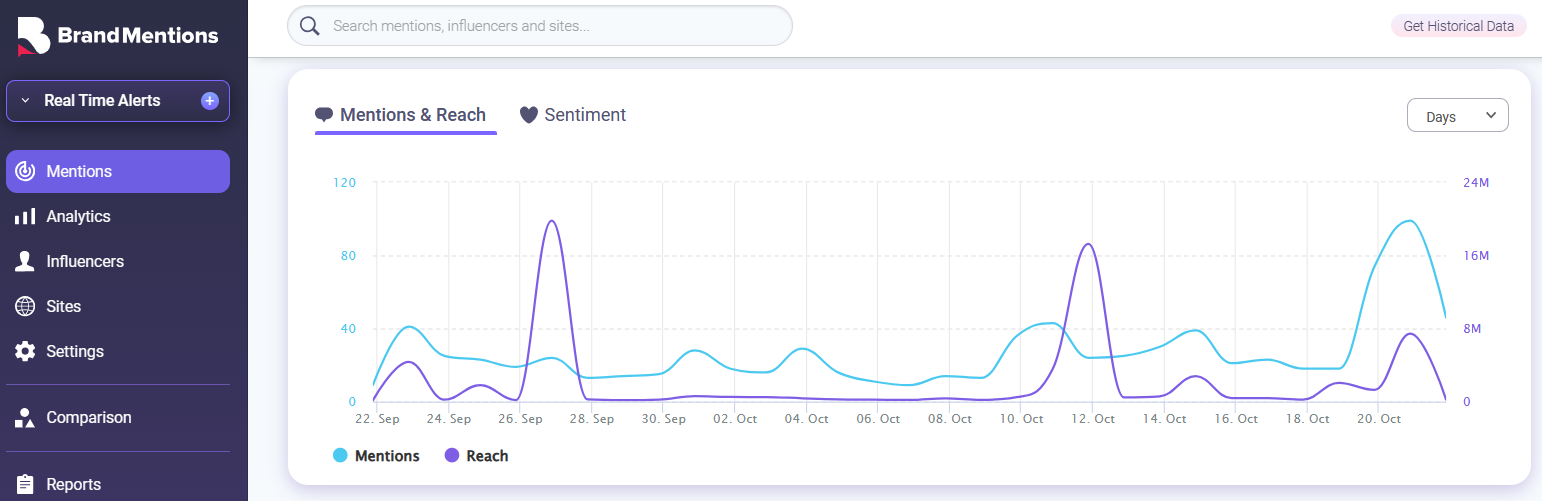
2. Advanced Sentiment Analysis
Google Alerts will notify you about a mention, but it won’t tell you whether it’s a glowing review or a scathing critique. BrandMentions includes sentiment analysis, giving you deeper insights into how your brand is being perceived. This feature helps you understand the emotions behind mentions—critical for protecting and improving your brand’s reputation.
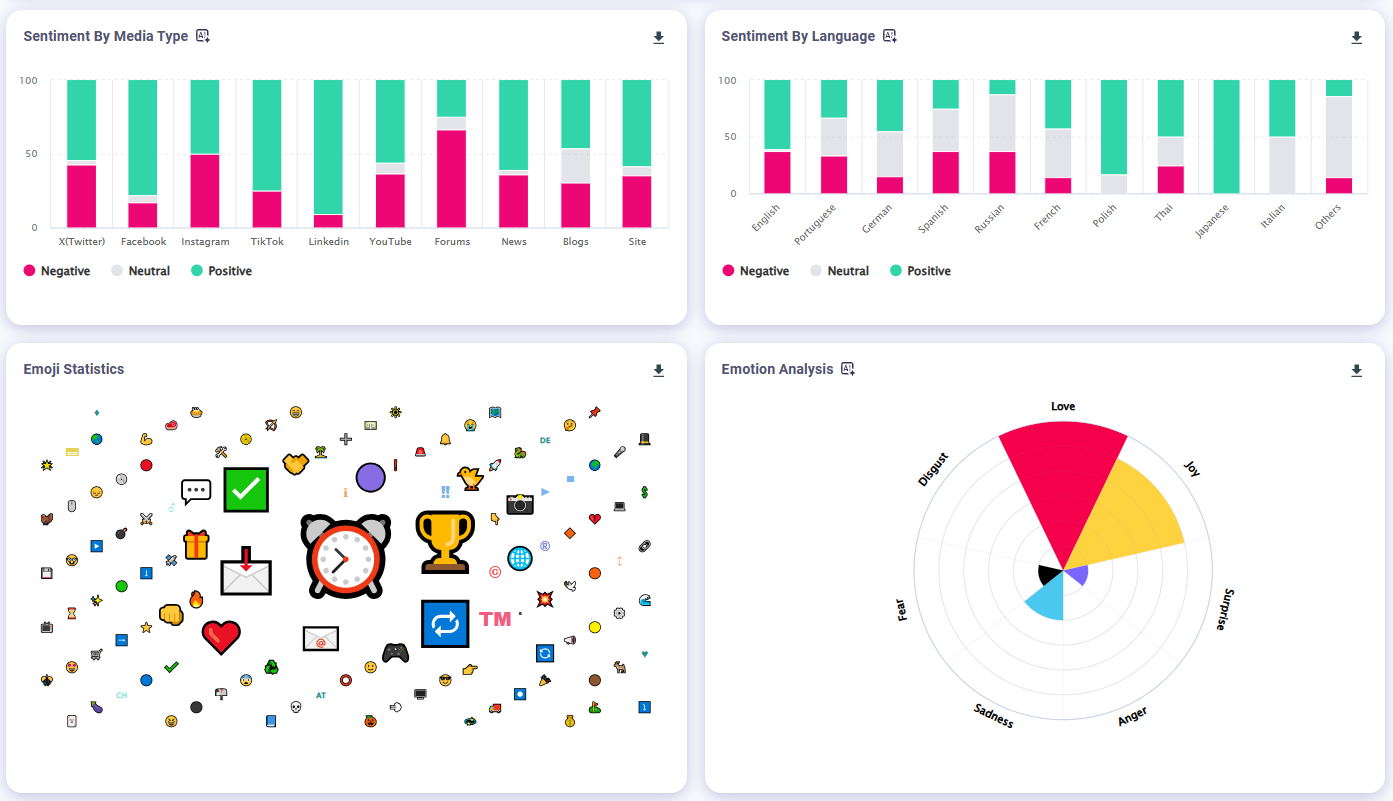
3. More Accurate and Extensive Data
Google Alerts often misses mentions or provides results that aren't always relevant. BrandMentions has a much larger database and a broader range of sources, ensuring that you receive more accurate and relevant mentions. Whether it’s monitoring niche communities, high-traffic media outlets, or blogs, BrandMentions leaves no stone unturned.
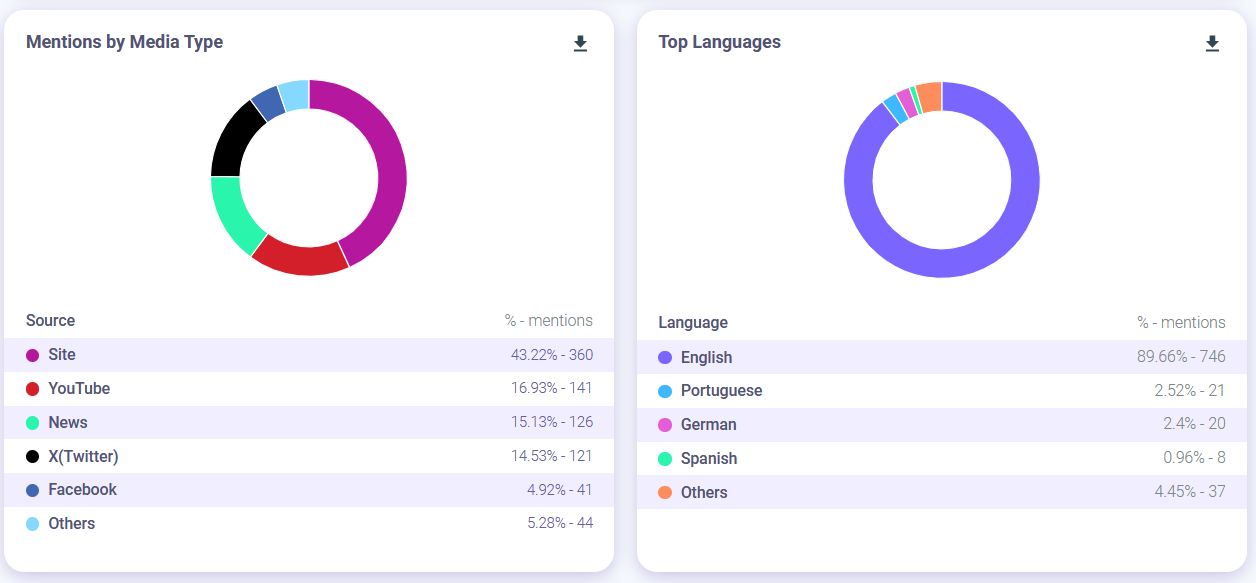
4. Better Customization with Keyword Filters
BrandMentions allows you to fine-tune your keyword searches. You can include or exclude specific words, helping you filter out irrelevant content. Plus, the platform offers more precise search operators, meaning you can home in on exactly what you want to track—no more wading through pages of unnecessary data.
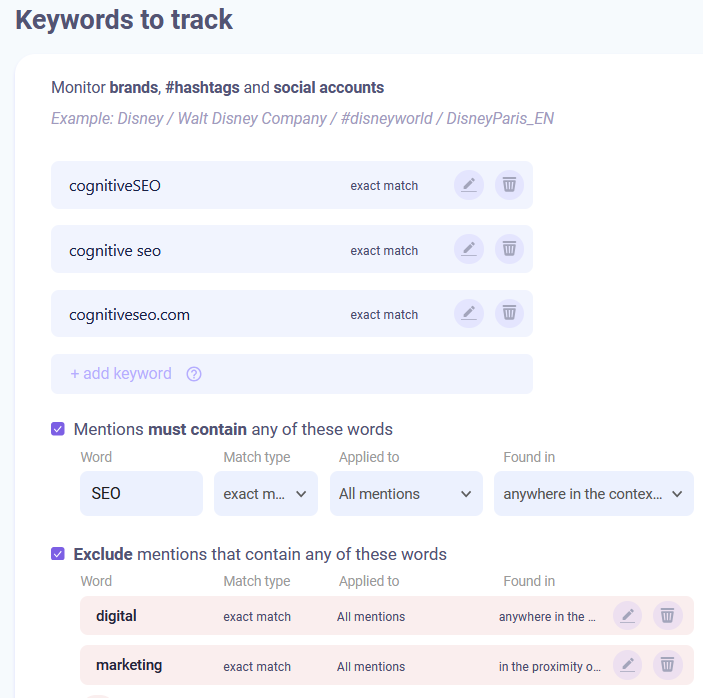
5. Track Competitors Like a Pro
Unlike Google Alerts, BrandMentions lets you track not only your own brand but also your competitors, and even influencers in your industry. It allows you to spy on competitors’ mentions, strategies, and their own keyword performance, helping you spot weaknesses and capitalize on gaps in their strategy.
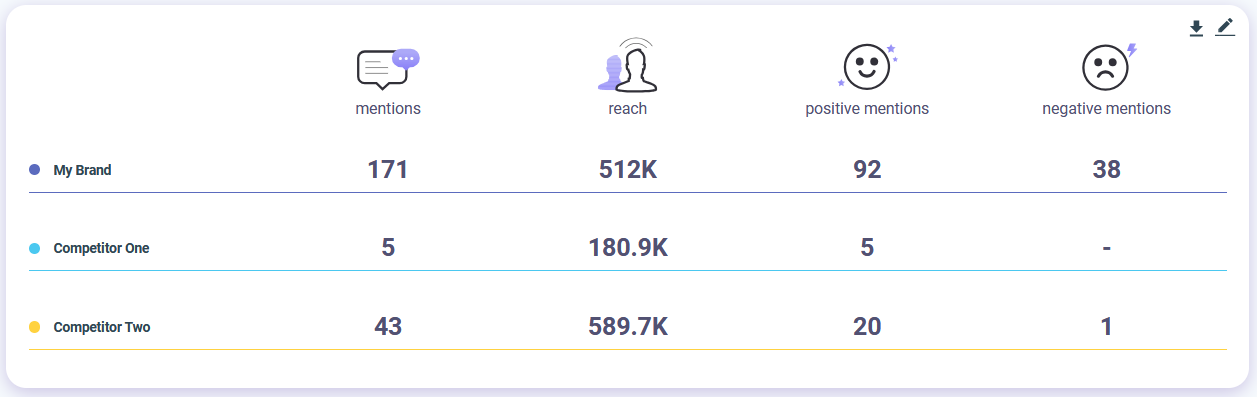
6. Historical Data Access
Need to analyze past trends or mentions? While Google Alerts only works moving forward, BrandMentions gives you access to up to ten years of historical data, allowing you to track patterns and changes in your online reputation over time.
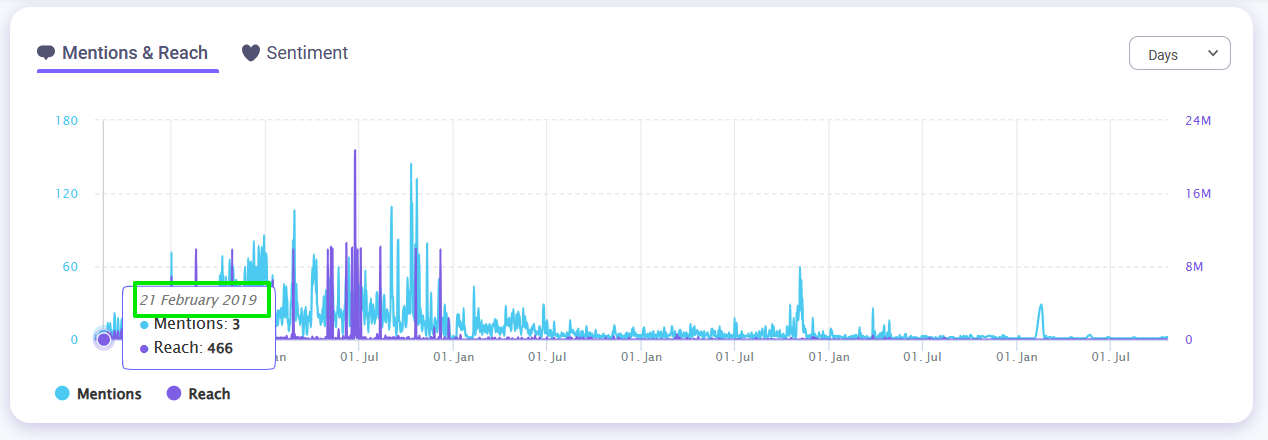
7. Sentiment Tracking for Specific Campaigns
Launching a new product or marketing campaign? With BrandMentions, you can track the sentiment of mentions specifically related to that product or campaign. You’ll know right away if your launch is being celebrated—or if you need to do some damage control.
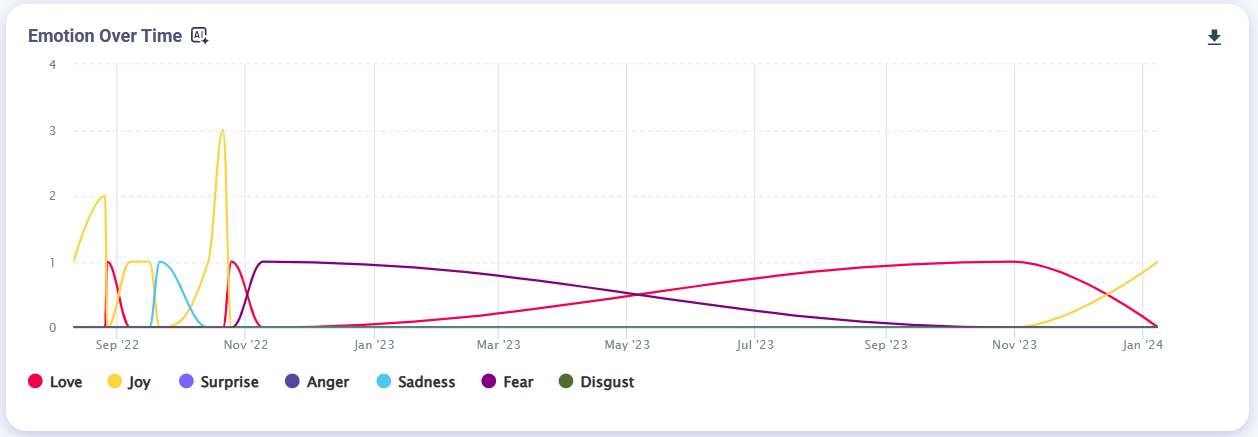
8. Easy Integration with Your Workflow
BrandMentions integrates with a variety of tools, making it simple to fit into your existing marketing stack. From exporting reports to integrating with Google Docs or setting up an RSS feed, you can seamlessly use BrandMentions without disrupting your workflow.
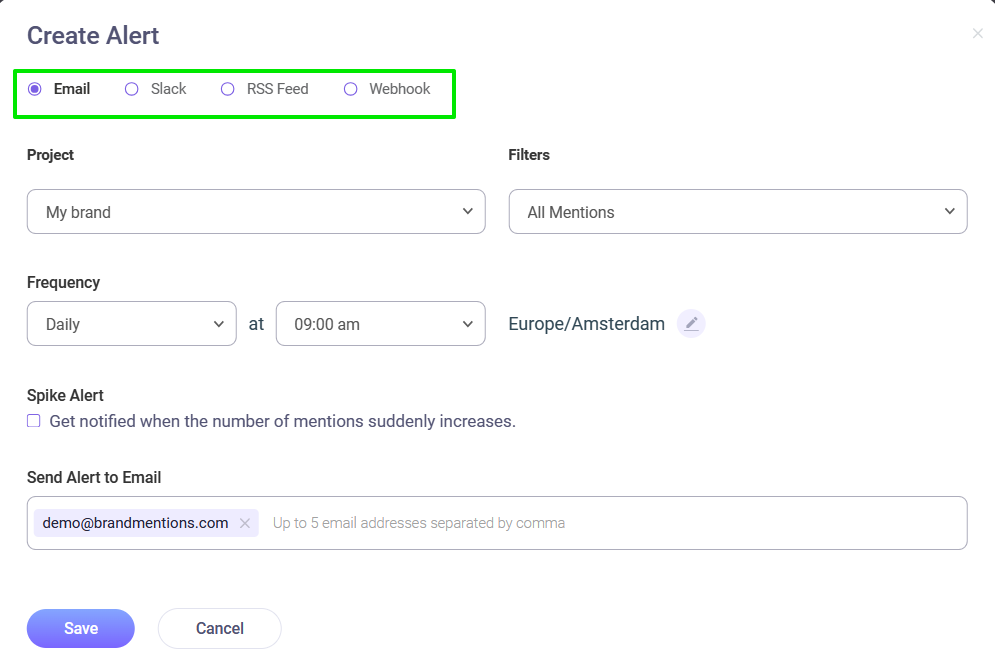
BrandMentions simply gives you better, faster, and more accurate insights than Google Alerts, making it the perfect tool for serious marketers who want to stay on top of their game.
It’s not just about receiving alerts—it’s about gaining actionable insights that drive real results.
5. Maximizing the Potential of Google Alerts
Google Alerts can be your secret weapon, but like any tool, its effectiveness depends on how you use it. Let’s explore a few creative ways to get more out of your alerts:
Track Industry Keywords
Beyond monitoring brand mentions, you can track broader industry keywords to stay on top of trending conversations. If you're in digital marketing, set alerts for terms like "content marketing strategies" or "SEO updates" to catch the latest insights before your competitors do. This is especially handy for search researching or discovering fresh blog post topics.
Monitor Niche Communities
Google Alerts also covers forums and niche websites. This is great if your audience frequents places like Reddit, niche blogs, or forums related to your industry. Whether you're following social media discussions or obscure industry debates, setting up alerts for those specific search queries can open doors to community-driven content ideas.
Conclusion
While Google Alerts is a great starting point for simple keyword tracking, it’s not always enough for today’s fast-paced, data-driven world. As your business grows, so does the complexity of managing your online reputation, competitors, and emerging trends. That’s where BrandMentions comes in as the ultimate alternative.
Unlike Google Alerts, BrandMentions doesn’t just send you alerts—it provides a comprehensive suite of tools that allow you to dig deeper.
With real-time monitoring, sentiment analysis, and the ability to track mentions from social media to obscure blogs, BrandMentions ensures you never miss a beat. You get more accurate, relevant data that helps you make smarter decisions. Plus, with advanced features like historical data, competitor tracking, and customizable keyword filters, you can analyze not just what’s happening now, but how emerging trends are evolving over time.
For marketers looking to optimize their receiving alerts, BrandMentions offers more than simple notifications. By providing tips and tricks to fine-tune your alerts, it ensures you capture the most valuable data—no more irrelevant mentions clogging your inbox.
If you're serious about monitoring your brand’s online presence, BrandMentions goes far beyond Google Alerts, offering the precision, depth, and speed that today’s marketers need to stay ahead.

