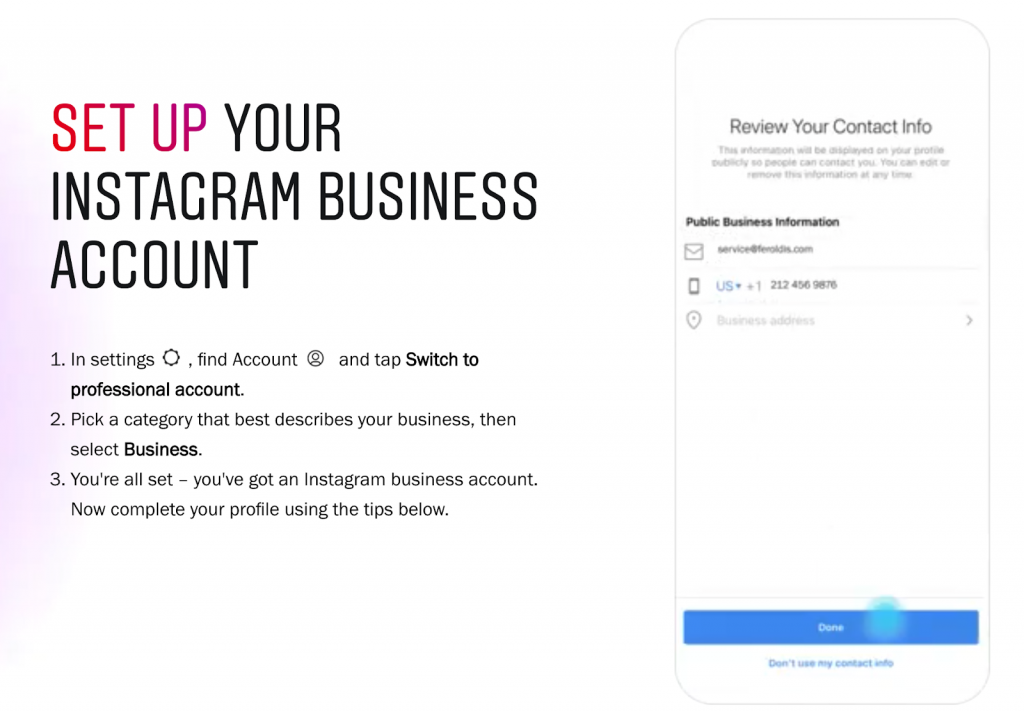Instagram is the ultimate ‘shop window’ for your new startup, with millions of people strolling (OK, scrolling) past every day. However, all that passing traffic is a double-edged sword.
Sure, thousands of people are glancing in your ‘shop window’ - but you’re not the only one they’re checking out. There are millions of other businesses on Insta Street, and billions of distractions.
“The number of social media users worldwide has reached 3.484 billion, rising nearly 10% year-on-year. If current trends continue, the average person is projected to spend 6 years and 8 months of their life on social media” explains KAU Media Group. So, you need to give yourself a fighting chance of standing out from the very beginning.
Here, we’ll teach you how to launch an Instagram startup that will grab attention, quickly build audiences, encourage great brand loyalty, and scale fast.
So here are 6 Steps to Launching an Instagram Startup:
- Choose an Instagram username and theme for your Startup Business
- Set up your Instagram Business account (screenshots + step-by-step)
- Get your startup discovered on Instagram
- Connect and build your community
- Use your Instagram Business page to add value to your community
- Use tools outside of Instagram to help stay focused & consistent
Step 1. Choose an Instagram username and theme for your Startup Business
We wouldn’t want to call Instagram ‘shallow’, exactly - but it does work on a very immediate, visual basis. It’s designed for people to casually scroll through.
That means you need to play to the platform’s strengths. For quick, visually-motivated scrollers you need a simple, eye-catching name and theme.
You’ve got a second (maybe less!) to grab those eyeballs as they scroll past, so make that second count.
Pick an Instagram handle and a theme that’s interesting and memorable.
However, before you reach for the neon color palette and edgy name - think for a second. Sure, bright colors and cheeky names are eyecatching (it worked for FCUK!) - but are they true to your brand?
Your customers won’t convert if your product doesn’t match your branding.
For example, people stepping into a dignified, mature-looking shop would be surprised to find it selling bright, loud children’s party supplies. They’d back right out, and head somewhere where the products were more in line with the branding.
So, when coming up with your name and theme, think about what you’re selling, about what your customers want, and about how your name and theme can encapsulate these.
You might have to compromise between staying true to your brand and being eyecatching, but we promise that’s a line worth walking.
Step 2. Set up your Instagram Business account
Once you’ve come up with a name and theme, it’s time to put your business on the platform. Here’s how:
Create or Switch to Professional Account
If you are building an entirely new Instagram account from scratch, you will be asked if you want to set up a personal or professional account. Click ‘professional’.
If you are working from a personal account, you can create a professional account under ‘Settings’. Simply click ‘Account’, followed by ‘Switch to professional account’ or ‘Create new professional account’. You will then be asked to select a category for your business.
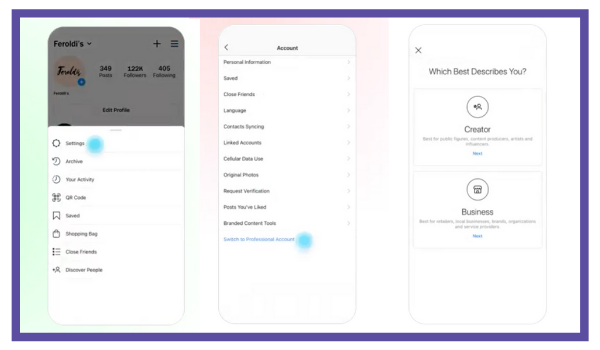
Update Your Contact Information
Next, you’ll be asked for contact information like email address and phone number. You will also be asked if you want to ‘sync contacts’.
Syncing can be useful if you want to invite your current list to follow your new business.
Remember, however, that not everyone will appreciate being automatically added to a commercial list.
Next comes the basic information - date of birth, username, and so on. You know how this works, so we won’t dwell on it!
You’re in!
If you need it, Instagram will at this point give you a whistle-stop tour of its features and services, but you can switch this off if you need to.
Now, it’s time to complete your profile and start pulling in the customers.
Step 3: Get your startup discovered on Instagram
Source: business.instagram.com/getting-started
Complete your profile
A completed Instagram profile includes:
- A profile photo. Your profile photo should be eye-catching, recognizable, memorable, and reveal who you are as a brand. A brand logo is often a good choice, but you could also use a photo of your product, or even of yourself.
- A bio. Your Instagram bio is your opportunity to both tell your audience a bit about yourself and to link them to your website. Make the most of it!
- A list. After uploading a profile pic and writing a bio, Instagram will ask you to ‘find people to follow’. By following people and brands, your brand will become a part of the conversation. With the help of the Instagram algorithm your feed will fill up with relevant content, and you can make yourself known by liking, commenting, hashtagging, and so on.
Add contact information
As a business, it’s vital that your customers can get in touch. Make sure that your contact details are clear and easy to find.
Source: business.instagram.com/getting-started
Create your first post
Creating an Instagram post is easy - it’s simply a case of uploading a pic, choosing a filter, and adding a description.
For your first social media post, you might want to introduce yourself to the wider community.
You could maybe showcase some of your finest products, or give a quick rundown of who you are and what you do.
Give yourself a foundation to build on with some stellar early posts, and watch audiences roll in.
Take advantage of hashtags
Hashtags are a great way to up your Instagram game. Look at what’s trending, do some keyword research, and hashtag your way to a big, engaged audience.
Step 4. Connect and build your community
Instagram is all about community building. Connecting with people and building a community around your brand will be key to your success on Instagram. Here’s how:
Social listening
This is sometimes described as ‘social media monitoring’, but it honestly goes deeper than that.
Social listening is all about plugging into what your audience is saying - and through that, understanding what they want, what they need, and how they’re feeling.
Social listening plays a vital role in digital marketing for building community. It will let you know the kinds of topics, posts, and hashtags your target audience is interested in. You can use that to build engagement and further your organic reach. You can also use this tool for influencer marketing. By identifying Instagram users with high engagement rates who are having conversations about your niche, you can contact and collaborate with influencers to promote your product.
If you’re not sure where to start with this, don’t worry. There are plenty of tools out there that can help you. BrandMentions, for example, will ‘listen’ to your industry chatter and feedback actionable insights.
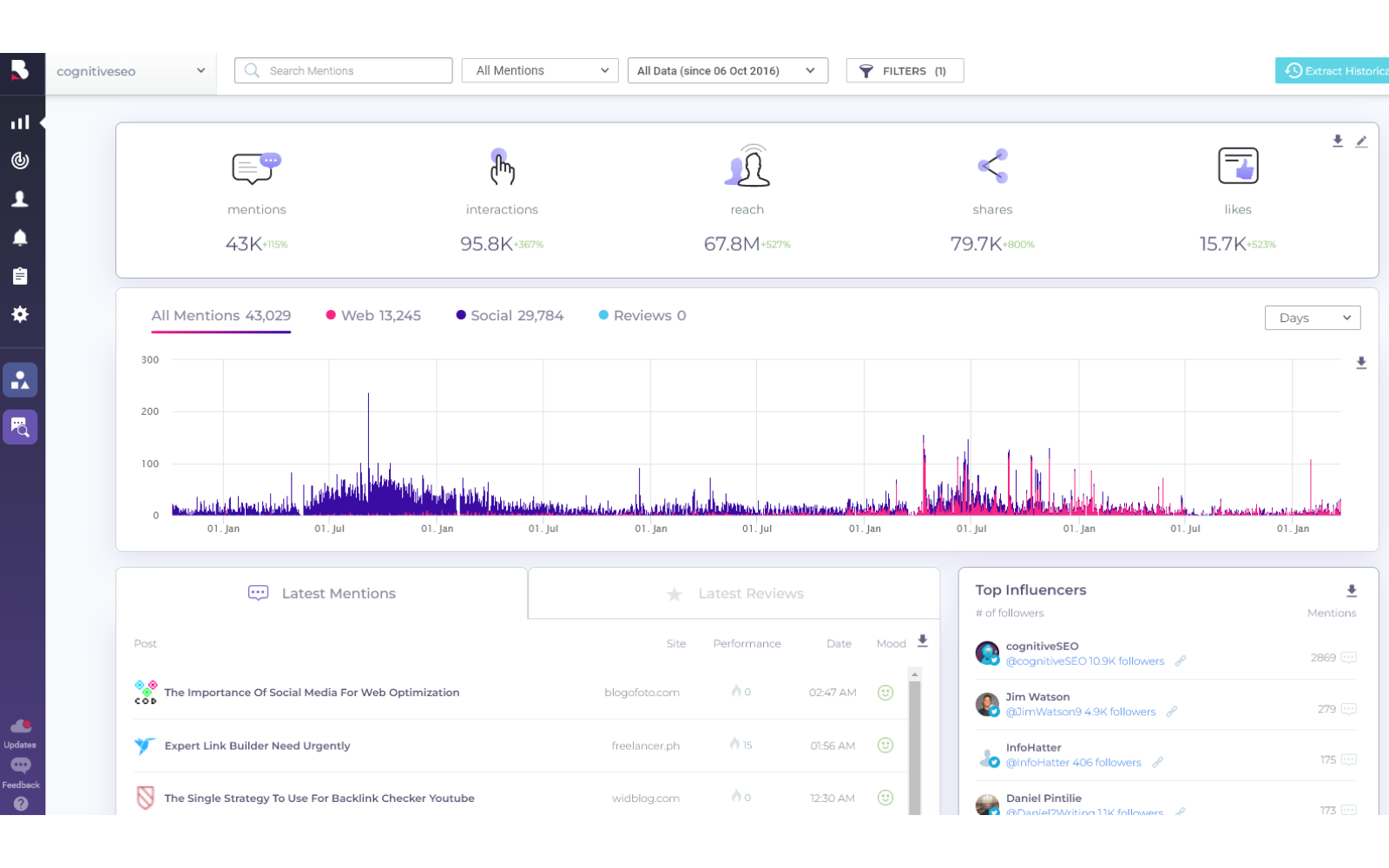
Find new ways to engage
Posts are great, but they’re not all Instagram has to offer. Reels, stories, polls, competitions, ads - Instagram is fantastic for all of these.
Shake up your format from time to time. Not only will this keep things fresh and interesting for your audience, but it could also bring in new audiences.
For example, some people scroll past ordinary posts but will stop for a poll. Some people won’t like your Instagram story but will love your reel. By diversifying your format, you’re bound to get your stuff in front of new eyes.
Invite people to follow you
There are several ways to invite people to join your audience. The most simple is to sync contacts and invite your friend list to follow you.
The problem with this is that it only works for those who are already your ‘friend’ or your contact.
To get brand new followers, you will have to work a bit harder.
One way to do this is to employ social media experts who can boost your organic reach. You could also invest in automation tools like Inflact, which will automatically encourage ‘follows’ from people who engage with your posts.
Engage with the wider industry community
Look up businesses similar to yours, and use them for inspiration. If they’ve got a big follower base, look at what they’re doing and put your own spin on it.
Engage with their posts and their followers in the comment section.
This will boost your business’ voice in your industry community, and help to establish your place in the wider market.
Step 5: Use your Instagram Business page to add value to your community
‘Adding value’ basically means ‘making something better’. For example, you can ‘add value’ to your Instagram feed by sharing educational or entertaining content alongside your promotional stuff. It makes the feed experience better for your customers, therefore it has ‘added value’.
By using your Instagram page to add value to your community, you will expand your reach and raise brand awareness. Here’s how you do it:
Create content that adds value to your community
As mentioned, this could include educational content or entertaining campaigns. It could include thought-leadership pieces or even charity drives.
Whatever your industry and/or community needs, work out how your business can provide it, and add it to your Instagram strategy.
Create an Instagram strategy and stick to it
Social media changes by the hour, so you do need to be flexible with your Instagram strategy - but that doesn’t mean you should fly entirely by the seat of your pants.
A good plan will keep you focused on your goals.
It will also help you to assess your progress and see what needs improving.
Stay engaged with your followers.
Instagram is, primarily, a social app. So, socialize!
Chat to your followers. Listen to what they’re saying.
Let them know that you hear them and that their needs are your priority. Trust us - they will reward you for it!
Step 6. Use tools outside of Instagram to help stay focused & consistent
If you are looking for easier ways to employ content strategies, create better photo and video content, or discover more appealing ways to promote your brand and generate sales, here are 3 helpful tools that you can use:
Rebrandly
Rebrandly is fantastic for building name recognition, brand visibility, and brand consistency. It lets you create short links based on your brand’s name - fantastic for your Instagram bio!
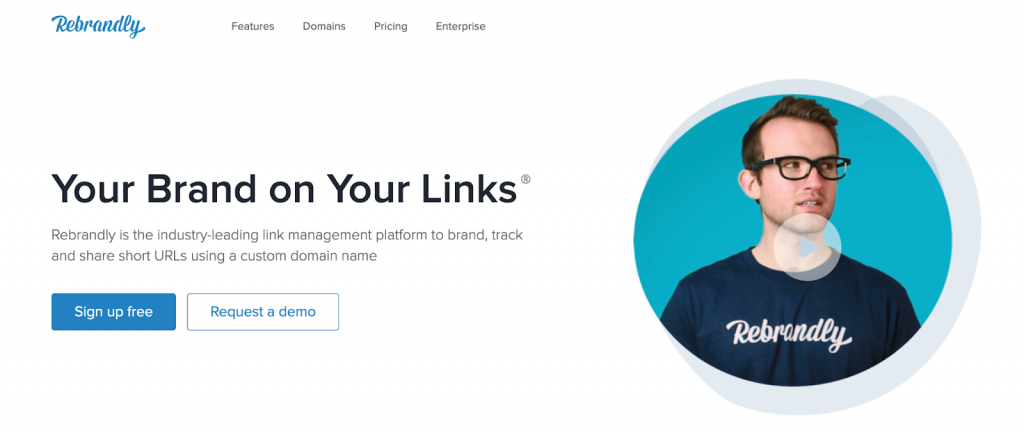
Inflact
Plug Inflact into your Instagram app, and it will do a lot of the hard work for you. It’s an automation tool that will help you schedule posts, respond to feedback, gather audience insights, and more.
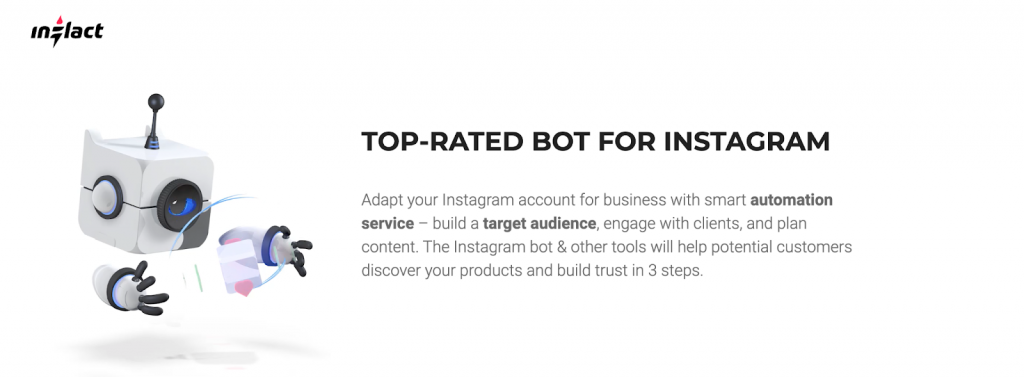
Snapseed
Instagram is a very visual platform, which means you need the best visual tools at your disposal. Instagram has its own filters, which help a lot, but Snapseed takes the format a lot further. Snapseed is a quick, simple, but very effective photo editing tool, which can make even the most grainy phone pic look professional. A must-have if you’re running your Insta business from your phone.
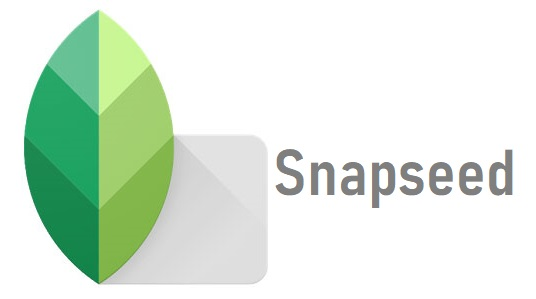
So, there you have it. Hopefully, this guide to launching an Instagram startup has given you the tools to grab your audience's attention, engage with potential customers and scale fast.
About the author
 Harvey Holloway has worked for several UK marketing agencies over the past decade. Through his writing, Harvey hopes to inspire and connect with leading professionals within the industry.
Harvey Holloway has worked for several UK marketing agencies over the past decade. Through his writing, Harvey hopes to inspire and connect with leading professionals within the industry.