Advertising on WhatsApp is becoming an increasingly popular option for marketers looking to directly engage their audiences. With over 2 billion users globally, WhatsApp offers brands a unique opportunity: real-time, personal communication right where their audience already is.
Built for small businesses, WhatsApp Business makes it easy to generate leads, manage conversations, and drive sales, all while building stronger relationships with prospects and customers. Since the rollout of Click-to-WhatsApp ads on Facebook back in 2018, the platform has opened new doors for businesses to run targeted campaigns that bridge social engagement and instant messaging.
Facebook’s Click-to-WhatsApp ads began rolling out in August 2018, revealing new market opportunities.
There’s a lot to unpack when it comes to WhatsApp Business ads, how they work, what they offer, and how you can use them effectively. So let’s break it down.
- What Are WhatsApp Ads
- 3 Reasons Why WhatsApp Ads Is a Great Tool for Your Marketing Strategy
- How to Create WhatsApp Ads via Facebook in 7 Steps
- How to Create WhatsApp Ads Directly from the WhatsApp Business App
- How to Use WhatsApp to Promote your Business
It all started back in 2018, when WhatsApp Business was launched.
Today, users can flip through the pages of WhatsApp’s Business catalog, add their products or services and even links to their official website.
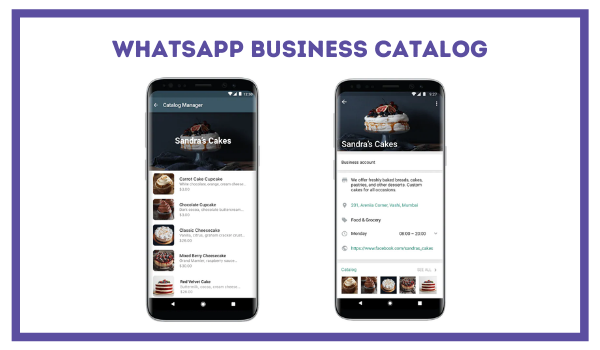
With over 2 billion users worldwide, WhatsApp is the most used messaging platform globally. This is why Facebook saw its potential as a great way to market brands, products, and services.
Recently, WhatsApp rolled out new business features like carts, QR codes, and shop buttons.

What Are WhatsApp Ads
WhatsApp ads or Click-to-WhatsApp ads are CTA (call-to-action) buttons incorporated in Facebook’s or Instagram’s ads that redirect users to a WhatsApp chat where leads can learn more about the product/service and chat directly with the business representative.
Unlike popular belief, WhatsApp advertising is not about having your chat bombarded by banner ads and links. Facebook did try to do this but quickly dropped the project in 2020.
WhatsApp ads run on Facebook and Instagram, while the landing page is Whatsapp. These ads can have the format of videos, single images, or carousels.
3 Reasons Why WhatsApp Ads is a Great Tool for Your Marketing Strategy
Organic reach has decreased recently; therefore, it is getting more difficult to have users engage with your brand.
WhatsApp Advertising has many perks, especially for small businesses. Here is why:
1. WhatsApp Ads Create a Cross-Promotional Potential for Businesses
Facebook’s click-to-WhatsApp merges Facebook and Instagram audiences with WhatsApp businesses.
This means more leads and more territory scouted. Due to Facebook’s ad manager, you can target a custom audience and start conversations that would not happen otherwise.
2. Increases Conversion Rates
Yes, a WhatsApp Advertising strategy can increase conversion rates, depending on the Facebook Ad objective you choose in the setup stage.
Running Facebook ads can help build stronger connections and skyrocketing conversion rates for small companies that don't have a strong social media presence.
3. Creates a Cheap and Simple Way to Promote Products or Services
With the new WhatsApp Business features, you can showcase your products/services on your catalog and attach QR codes to them. Leads who land on your WhatsApp page can easily add products to their shopping cart after browsing your product catalog. Companies can even group items into relevant lists and send them to the shoppers.
How to Create WhatsApp Ads via Facebook in 7 Steps
So, you’ve decided to run Facebook ads to WhatsApp messenger, and you are not quite sure how to get that set up. The good news is that it will only take you a few minutes to do so.
Follow these 7 steps to create a click-to-WhatsApp add:
1. Set Up WhatsApp Business
Download the WhatsApp Business app, enter and verify your business phone number.
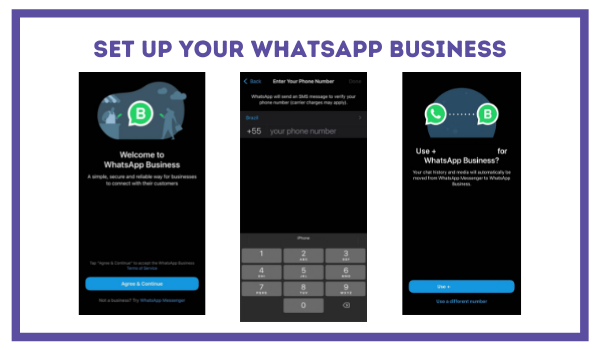
If you already run a WhatsApp Business account, skip to step 2.
Since you can’t use the same phone number for both your individual and business account, add a different phone number or migrate your old number to your new account.
Next, add your company name, logo, and details. From the drop-down menu, choose the most relevant category for your business.
All set. Now on to the next step!
2. Connect Your WhatsApp to Your Facebook Business Page
Open Meta Business Suite and click on your business's Facebook page.
Go to Settings and click on More Business Settings.
On the left menu, scroll to Accounts and select WhatsApp accounts.
Another menu will show a message that your business doesn’t have a WhatsApp account connected yet. Click the Add WhatsApp Account button.
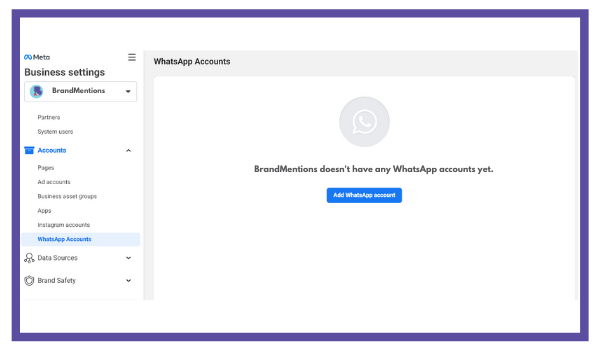
Add your business phone number and click continue.
A confirmation code will be sent to your phone number. Input the code and click confirm.
You have successfully connected your WhatsApp business account to your Facebook Page.
3. Start Your Facebook Ad Campaign
You can start a new Facebook ad campaign or boost an older one.
But the most important aspect of a WhatsApp advertising campaign is to define your objective.
Facebook has limited WhatsApp campaigns to three categories of objectives: awareness, consideration, and conversion.
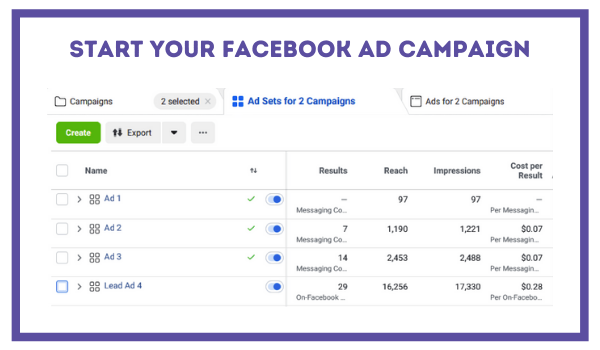
Reach, brand awareness, engagement or lead generation are great for awareness and consideration.
On the other hand, selecting objectives like catalog sales or store traffic will bring you better conversion numbers.
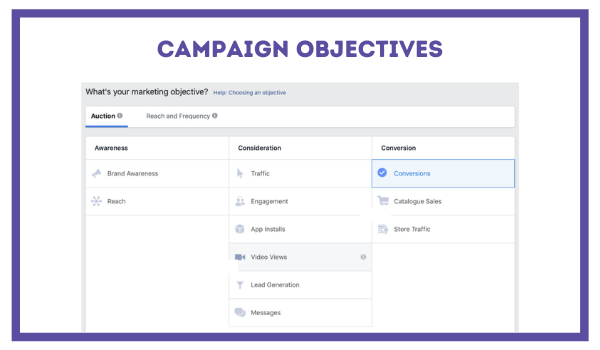
4. Set the budget and choose where you want to drive traffic to
After carefully choosing your campaign objectives, set the daily budget or lifetime budget based on your campaign budget. You can also take into consideration the available campaign bid strategies.
In the Ad Set Section, you will have to choose where to send traffic, get messages, or track conversions.
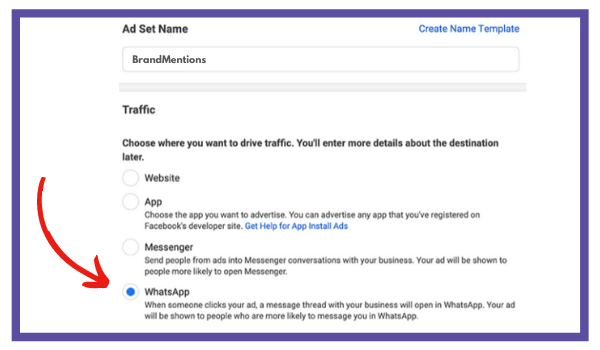
Select WhatsApp.
5. Select Your Audience
Ideally, you should know your audience by now. A brand audit should give you information about your audience and more.
There are three types of audiences you can select: saved audiences, custom audiences or lookalike audiences.
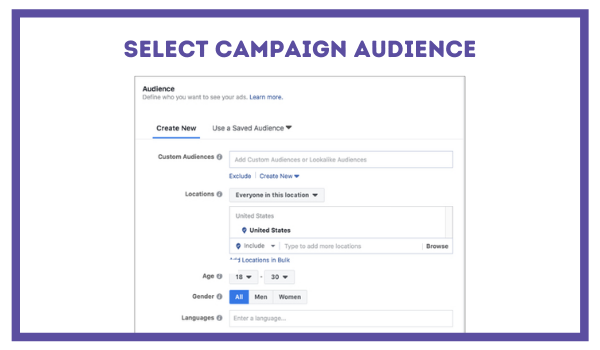
Selecting the audience according to the objective of your campaign will increase your chances of success.
*Note: Facebook audience placements tend to target broader audiences when using the Message objective for WhatsApp marketing.
6. Add your visuals
Before you start running WhatsApp ads, you first need to choose between the three types of multimedia formats:
- Single images
These are the classical ad type where one image has the responsibility of delivering important information about your brand.
- Carousel
Ideal for businesses that want to display a catalog of multiple products from which their clients can choose.
- Videos
Since video views are tied to growth, this multimedia type is ideal for brands who want to capture the attention of a new audience.
You can run your Click-to-Whatsapp ads on: Facebook News Feed, Instagram Feed, Facebook Marketplace, and Instagram Explore.
The ads will directly link your WhatsApp Business account to these ads.
7. Write your descriptions and CTAs
Create short, convincing body texts, even shorter headlines, and convincing CTAs.
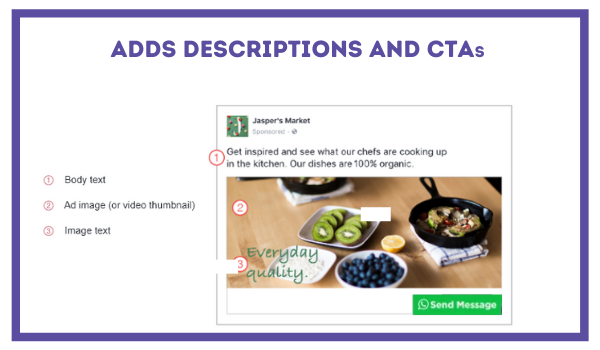
The click-to-chat ads should have a clear enough description to have audiences click on your ad. Once they do so, you can choose to have them greeted by a custom welcome message or use prompts to start a conversation.
Voila! Your click to WhatsApp ad is ready to roll. Click on the publish button to launch your campaign.
After running WhatsApp ads on Facebook, it is essential to find ways to better qualify leads and create long-term relationships using WhatsApp conversations.
How to Create WhatsApp Ads Directly from the WhatsApp Business App

Yes, you can create WhatsApp ads that run on the Meta suite, directly from the WhatsApp Business app.
Here is how:
1. Open the WhatsApp Business app's Settings tab, and tap Business Tools.
2. Tap Advertise on Facebook.
3. Tap Create a new Facebook ad.
4. Select an image for your ad. This can be either a product from your catalog or a photo or video on your device.
5. Tap Continue to Facebook. Make sure your WhatsApp is connected to your Facebook page (only page admins can do this).
6. Confirm your Page information and tap Connect WhatsApp.
7. Scroll down and edit your ad’s text, budget, ad category, and targeting information.
8. Tap Promote Now.
After your ad is reviewed and published, you can view your ad's status and results in the app under Manage ads on Facebook.
*Note: You can also advertise directly from your catalog by going to the WhatsApp Business app’s Settings tab, tapping Catalog, then tapping on the item.
How to Use WhatsApp to Promote your Business

Leveraging WhatsApp to promote your business in 2026 involves a strategic approach encompassing various key elements. Begin by setting up WhatsApp Ads through the WhatsApp Business API, ensuring compliance with ad formats and placement requirements. Target specific audience placements and utilize bid strategies to maximize your campaign's effectiveness within your budget and schedule.
Beside the Chat-on-WhatsApp ads, you can use WhatsApp to promote your business by sending messages to clients.
Even if you don't have a WhatsApp advertising account, you can let them know about product updates, discount offers, or just get closer to your audience by chatting with them.
One noteworthy aspect is the ability to retarget ads, engage existing customers with product recommendations, or address abandoned cart scenarios. Craft ads that differ from regular social media ads by incorporating a Click-to-WhatsApp CTA button, driving users to start a conversation directly on WhatsApp.
As a small business owner, you can create catalogs, add QR codes to your products and encourage clients to use the chat on WhatsApp to place orders.
In addition to this, WhatsApp can help you automate and streamline your business.
Another used trick on the Meta communication channel is WhatsApp chatbots.
These AI-powered intermediates help you keep the communication flow going.
Chatbots are a set of automated replies that simulate human conversation on WhatsApp.
WhatsApp's conversational ad type, facilitated by WhatsApp chatbots, offers a personalized touch, while the option to publish your ad on Facebook or Instagram broadens your reach across multiple platforms. The comprehensive guide to WhatsApp marketing includes understanding the benefits of WhatsApp Ads, setting up ads, and selecting the audience based on user behavior.
Take advantage of WhatsApp's unique feature of sending messages directly to users based on their interactions, fostering direct communication with potential customers. Whether promoting a product catalog or starting a free trial, WhatsApp advertising opens up new avenues for businesses to connect with their audience more directly and interactively.
If your clients are already using WhatsApp, you should consider running social media advertising campaigns that land on the messaging platform in order to connect with your customers and build a stronger social media presence.
In summary, to promote your business effectively on WhatsApp, set up WhatsApp Ads, define your audience placements and budget, and track the performance of your campaigns. Utilize the diverse ad types, from conversational ads to Click-to-WhatsApp CTAs, to engage users directly and differentiate your ads from regular social media promotions. WhatsApp advertising is a powerful tool within the broader spectrum of social media advertising, offering businesses a unique and direct channel to connect with their audience.

